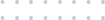How Can We Help You?
Other Features
Open URL in Background
This feature allows scheduled URLs to be opened in the background, ensuring they do not disrupt the current browsing session. For instance, cron jobs can utilize this functionality to execute tasks without interrupting the workflow
Home
Login
Suggestion & Rate us
Website Links*
Open Time
Open Date
Open on Day
Open Time
Open Date
Open on Day
Close Time
Close Date
Close on Day
Tab Scheduler Options
Website link Open in Background
Description
Do not show notification
Activate this scheduled tab
With * sign must be fill or select, Select either open or close time or both time.
Open in incognito mode
This feature allows scheduled URLs to be opened in incognito tab.
Home
Login
Suggestion & Rate us
Website Links*
Open Time
Open Date
Open on Day
Open Time
Open Date
Open on Day
Close Time
Close Date
Close on Day
Tab Scheduler Options
Website link Open in incognito
Description
Do not show notification
Activate this scheduled tab
With * sign must be fill or select, Select either open or close time or both time.
Do not close pinned tabs
This feature ensures that scheduled URLs do not close pinned tabs
Home
Login
Suggestion & Rate us
Website Links*
Open Time
Open Date
Open on Day
Open Time
Open Date
Open on Day
Close Time
Close Date
Close on Day
Tab Scheduler Options
Website link Remains open if selected and tab is pinned
Description
Do not show notification
Activate this scheduled tab
With * sign must be fill or select, Select either open or close time or both time.
Pinned tabs
Below image is example of pinned tabs
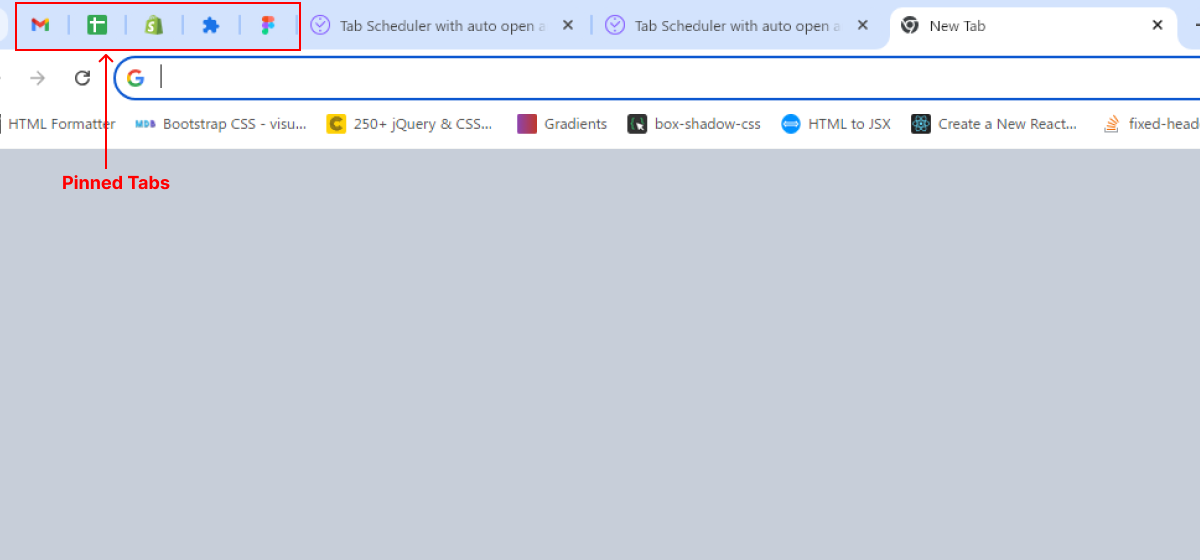
Close only incognito tabs
This feature enables the closing of scheduled tabs exclusively within incognito
mode. However, users need to activate the Allow in Incognito
setting within chrome preferences to utilize this feature.To activate incognito
mode in chrome, follow these simple steps
- Open Google Chrome.
- Click on the three-dot menu in the top right corner.
- Find Extensions.
- Select "Manage extensions"
- Locate our extension "Tab Scheduler with auto open and close" and click on "Details.".
- Toggle on "Allow in incognito" mode.
- Once enabled, your scheduled tabs will be closed only within incognito mode.
Home
Login
Suggestion & Rate us
Website Links*
Open Time
Open Date
Open on Day
Open Time
Open Date
Open on Day
Close Time
Close Date
Close on Day
Tab Scheduler Options
Close Website link Opened in incognito
Description
Do not show notification
Activate this scheduled tab
With * sign must be fill or select, Select either open or close time or both time.
Do not show notification
This feature enable/disables notifications when tabs are opened or closed. By default, notifications display the Website Link, title, and description provided in the input
Home
Login
Suggestion & Rate us
Website Links*
Open Time
Open Date
Open on Day
Open Time
Open Date
Open on Day
Close Time
Close Date
Close on Day
Tab Scheduler Options
Description
if selected notification do not show
With * sign must be fill or select, Select either open or close time or both time.
Activate this scheduled tab
This feature allows users to active/deactivate current scheduled tabs. Once deactivated, the tab will no longer open or close according to its schedule
Home
Login
Suggestion & Rate us
Website Links*
Open Time
Open Date
Open on Day
Open Time
Open Date
Open on Day
Close Time
Close Date
Close on Day
Tab Scheduler Options
Open URL in Background
Open in incognito mode
Refresh tab if URL is already open
Do not close pinned tabs
Open in incognito mode
Close only incognito tabs
URL Filtering
Description
if selected website link not open or close
With * sign must be fill or select, Select either open or close time or both time.
Refresh tab if URL is already open
How it WorksIdentify the URL: Check if the desired URL is already open in any of the tabs in your browser.
Refresh the Tab: If the URL is found in an open tab, refresh that tab instead of opening a new one.
Home
Login
Suggestion & Rate us
Website Links*
Open Time
Open Date
Open on Day
Open Time
Open Date
Open on Day
Close Time
Close Date
Close on Day
Tab Scheduler Options
If selected existing tab will be refreshed instead of opening a new tab for it.
Description
Do not show notification
Activate this scheduled tab
With * sign must be fill or select, Select either open or close time or both time.